Hello,
After several days playing with the Silk style for Visual Studio 2008/2010 I’ve realized that you can’t achieve more or less good overall results with default fonts like Consolas, Courier New or something. I know that there is a perfect font, named Inconsolata, and what is more important, its author made it free. Here is how it looks like:
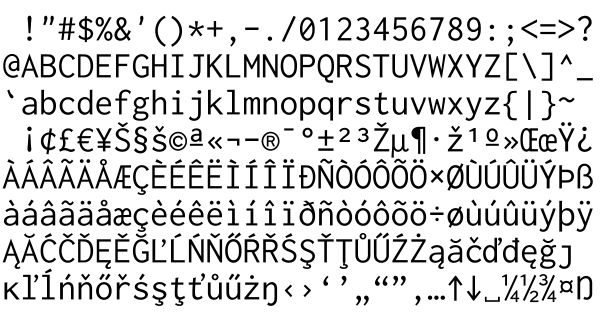
The same font in action:

I must make a remark that the font is being redistributed in OpenType format. I was happy using the font in Visual Studio 2008 but unfortunately, 2010 version has different Text Editor component, written totally on WPF and these things together make impossible usage of all other fonts except TrueType ones. WTF???
Luckily, I’ve found a workaround:
- Download the font from the official site.
- Go to online font converter, and convert OpenType Inconsolata font into TrueType format.
- Install TrueType version onto your system.
- Voilà!

Hope that will be useful.
UPDATE:
Here is the second chapter of this fascinating story.
 Hi there!
Hi there!
пробовал конвертить разными приблудами этот шрифт - получаетчся корявый в 11 размере. У тебя нормально сконвертилось?
ReplyDeleteЧестно говоря - не очень, особенно по сравнению с теми же DejaVu Sans Mono или Droid Sans Mono.
ReplyDeleteясно - значит останусь на Consolas... а ксати нельзя научить VS видеть OpenType шрифты?
ReplyDeleteНасколько я помню недавнюю дискуссию по этому вопросу: редактор кода в VS 2010 (написанный на WPF) не умеет работать со шрифтами, отличными от TrueType, и это реально высаживает.
ReplyDeleteDave Crossland pushed an TrueType version to the Google font repository:
ReplyDeletehttp://code.google.com/p/googlefontdirectory/source/browse/inconsolata/?r=fffda675769720a297f4d239e7065f751bbe655f
Thanks a lot, will try the updated font soon.
ReplyDeleteP.S.
Merry Christmas and Happy New Year!
The Google version is beautiful, crisp and displays perfectly in VS2010. It's also anti-aliased. Thanks to whoever posted the link!
ReplyDeleteHaven't you experienced troubles with brackets rendering as it is described here: http://dmitrimaximov.blogspot.com/2010/12/visual-studio-2010-vs-inconsolata-font.html ?
ReplyDeleteI'm having issues with the google-ttf version, too!
ReplyDeleteExactly the issues you mention, braces rendered in bold. And the first thing i did instinctively was to check in Notepad, just like you did :-)
This ttf version worked perfectly in VS2008. Looked really sexy. I preferred inconsolata to consolas. Why, microsoft ?????
Update:
ReplyDeleteI'm having problems rendering "AnonymousPro" font as well in Visual Studio 2010. Kerning is messed-up.
This too worked beautifully in VS 2008. Why, microsoft ?????
--Neel
Neel,
ReplyDeleteIt seems that this won't be fixed, at least in the observable future. Microsofties are happy with their Consolas font and won't do anything to provide real support for OTF alternatives.
Now I'm using Droid Sans Mono font, it is much better than the standard one (Consolas), almost as good as Inconsolata was.
like it! Thx!
ReplyDeletelife saving buddy. the assholes at Microsoft made the IDE so worse. they've got to pay attention to the details.
ReplyDeleteRight. Thanks for supporting, Sarath.
ReplyDeletevery useful information, thanks! :))
ReplyDeleteThis article was written by a real thinking writer without a doubt. I agree many of the with the solid points made by the writer. I’ll be back day in and day for further new updates. Salesflow
ReplyDeleteCool and I have a neat offer you: Who Does House Renovation green home remodeling
ReplyDelete